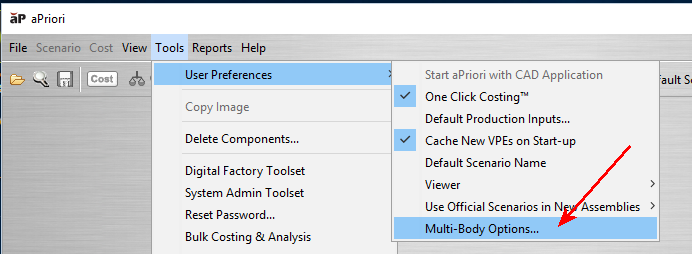You can configure aPriori to recognize multi-body CAD files as collections of free body parts and cost them as an assembly.
In the UI, click Tools > User Preferences > Multi-Body Options
Each option is described in the dialog that opens when you select this preference.
These options are saved, and apply when you re-open a scenario. To revert these options for a scenario, close the scenario (and delete it if no longer needed), change the preference as required, then re-open the original CAD file.
When bulk costing encounters a multi-body, it first creates the structure and then cycles back to pick up the additional bodies.
Note: As of Release 21.1.0.0, multi-body options are no longer configurable in the apriori.properties file. If you do add multi-body options in this file they will have no effect. Multi-body options are configurable in the UI only. You can still configure and apply multi-body settings in the properties file for previous releases